
Automation Solutions Aimed at Reducing Energy Consumption and Waste
This article explores how automation can help reduce energy consumption and waste. With the right approach, organizations can make meaningful progress toward sustainable efficiency.
Recent market trends and statistics underscore the importance of workflow automation. According to a Gartner report, by 2026, the market for software that enables hyperautomation will reach nearly $1.04 trillion. This growth highlights an increasing investment in automation technologies as companies strive to stay competitive.
Businesses are increasingly recognizing that manual processes are time-consuming and prone to errors, which can be costly in terms of both time and resources. As a result, there is a notable transition towards automating repetitive and high-volume tasks to streamline operations, reduce costs, and improve overall efficiency.
A vital component of any automation project is understanding and measuring the return on investment (ROI). In workflow automation, ROI is particularly significant because it quantifies the value that automation brings to the organization. By calculating ROI, companies can make informed decisions about where to allocate their resources and how to maximize the impact of their automation initiatives. This financial metric helps justify the initial investment and plays a crucial role in the ongoing evaluation and optimization of automation projects.
This article aims to provide a comprehensive overview of the key concepts, benefits, and costs associated with business process automation and offer practical tips for maximizing ROI.
Workflow automation addresses multiple common pain points organizations face in their day-to-day operations.
One of the most significant issues is manual errors, which can lead to costly mistakes and inefficiencies. Automation minimizes these errors by standardizing processes and reducing human intervention.
Another critical pain point is inefficiency. Manual workflows often involve redundant steps and unnecessary delays, which inhibit productivity. Automation streamlines these processes, enabling faster completion of tasks and better resource allocation.
High operational costs are another challenge that workflow automation can mitigate. Organizations can reduce labor costs by automating repetitive tasks and reallocating human resources to more strategic, value-added activities. Additionally, automation enhances response times, ensuring customer inquiries and internal requests are handled swiftly and accurately, improving overall service quality.
Identifying potential automation opportunities within an organization requires a strategic approach. Organizations should focus on processes that are repetitive, time-consuming, and prone to errors. High-volume tasks, such as data entry, invoice processing, and customer support queries, are prime candidates for automation. Companies can achieve significant efficiency gains and cost savings by automating these tasks.
Additionally, it is essential to consider the complexity of processes. Complex workflows with multiple steps and dependencies often benefit the most from automation, as they can be streamlined and simplified. Organizations can pinpoint areas where automation can have the most significant impact by thoroughly analyzing existing workflows and identifying bottlenecks. This targeted approach ensures that resources are allocated effectively and that the automation initiatives deliver maximum value.
Process mapping is not just a step in automation projects but a crucial factor in their success. It involves creating a detailed visual representation of a process, which helps software teams better understand the current state and identify inefficiencies and areas for improvement. By mapping out workflows, organizations can gain a clear understanding of how tasks are performed, where delays occur, and what steps can be automated.
This clarity is essential for designing effective automation solutions that address the specific needs of the organization. Process mapping also facilitates communication and collaboration among stakeholders, ensuring that everyone has a shared understanding of the project goals and objectives. By providing a clear roadmap, process mapping helps teams stay focused and aligned, ultimately leading to more successful automation projects.
Quantifying the benefits of workflow automation requires a clear understanding of both tangible and intangible benefits. Tangible benefits are those that can be directly measured and quantified. These include cost savings, increased productivity, and reductions in processing time. For instance, automating repetitive tasks can significantly cut labor costs and reduce the time required to complete tasks, leading to direct financial savings.
Intangible benefits, while harder to measure, are equally important. These include improved employee morale and enhanced customer satisfaction. Automation can lead to a more satisfied workforce by freeing employees from mundane tasks, allowing them to focus on more engaging and meaningful work. Additionally, customers benefit from faster and more accurate service, which can enhance their overall experience with the company.
Measuring workflow automation’s efficiency and productivity involves tracking KPIs that reflect these improvements. These KPIs include task completion times, the number of tasks completed within a given timeframe, error rates, and overall output. By comparing these metrics before and after the implementation of automation, organizations can see the gains in efficiency and productivity.
For example, an organization might measure the average time to process an invoice before automation and compare it to the time taken post-automation. A significant reduction in processing time directly translates to higher productivity, enabling the organization to handle more work without additional resources.
Calculating cost savings through automation is a crucial step in quantifying its benefits. This involves comparing the costs associated with manual processes, such as labor costs and time spent on tasks, with the costs of automated workflows. Organizations can significantly reduce their labor costs by automating repetitive and labor-intensive tasks. For example, if a task that previously required a full-time employee is automated, that employee’s salary can be considered a cost-saving.
Additionally, automation often leads to fewer errors, saving money that would otherwise be spent on correcting mistakes. Other cost savings might come from reduced resource usage and lower operational expenses. These savings can be substantial, providing a solid justification for the investment in automation technologies.
The impact of workflow automation on customer satisfaction and employee morale, while less tangible, is critical to the overall success of automation projects. Automation can lead to faster response times and more accurate service delivery, directly enhancing customer satisfaction. Happy customers are likelier to remain loyal and recommend the company to others, driving long-term business success.
On the employee side, automating mundane and repetitive tasks can lead to higher job satisfaction and morale. Employees freed from dull work can focus on more creative and strategic activities, enhancing engagement and productivity. Surveys and feedback mechanisms can measure changes in employee morale and customer satisfaction before and after automation, providing valuable insights into these intangible benefits.
Beyond efficiency and cost savings, workflow automation significantly benefits compliance and risk reduction. Automated workflows ensure processes are consistently followed according to predefined rules and regulations, reducing non-compliance risk. This is particularly important in industries with strict regulatory requirements, such as finance and healthcare.
Automation can help organizations adhere to GDPR, HIPAA, or PCI-DSS standards by ensuring that sensitive data is handled correctly, and all regulatory guidelines are met. Additionally, automated systems can provide detailed logs and audit trails, making tracking compliance and demonstrating adherence to regulatory bodies easier.
Another potential benefit of workflow automation is enhanced business agility and scalability. Automation allows organizations to quickly adapt to changing market conditions and customer demands. Automated processes can be easily adjusted and scaled up or down without significant manual intervention. This flexibility enables companies to respond swiftly to new opportunities or challenges, maintaining a competitive edge. Furthermore, as the company grows, automated workflows can be scaled to handle increased volumes of work, ensuring that operations remain efficient and effective even as the organization expands.
Workflow automation also enhances data management and decision-making. Automated systems can collect and process large volumes of data more accurately and efficiently than manual methods. This improved data accuracy and availability enable better decision-making, as managers can access real-time insights and analytics.
Automation can also facilitate more sophisticated data analysis, helping organizations identify trends, optimize processes, and make informed strategic decisions. By leveraging the power of automation, businesses can turn data into actionable insights, driving continuous improvement and growth.
Software licensing fees cover acquiring the automation software and any additional modules or features required for the organization’s workflows. Implementation costs include:
This phase may also involve consulting fees for experts who assist with setup and ensure the system is optimized for maximum efficiency. Factoring in these initial expenses is essential for understanding the financial commitment required for automation.
Organizations must consider hardware and infrastructure requirements for supporting workflow automation. This includes servers, networking equipment, storage solutions, and other physical components necessary to run the automation software effectively. Depending on the scale of the automation project, these costs can be substantial. Organizations may need to invest in high-performance hardware to ensure automated systems operate smoothly and efficiently.
Additionally, considerations around cloud infrastructure versus on-premises solutions impact the overall cost. Cloud-based solutions offer scalability and lower upfront costs, while on-premises infrastructure requires a more significant initial investment but provides greater control and security.
Ongoing maintenance and support expenses are another critical aspect of TCO. These costs include regular updates and upgrades to the automation software to keep the system running smoothly and incorporate new features and improvements. Whether provided by the software vendor or a third-party provider, technical support services are essential for addressing issues and ensuring continuous operation. Training costs for staff to keep them up-to-date with new functionalities and best practices are also part of ongoing expenses. Proper maintenance and support are crucial for maximizing the lifespan and effectiveness of the automation solution, and these recurring costs must be factored into the overall TCO.
Hidden costs and potential challenges can significantly impact workflow automation’s TCO. These may include unexpected expenses related to system downtime during implementation, integration challenges with existing systems, and costs associated with change management, such as resistance from employees who need extra training and support. Security concerns, particularly in industries with strict regulatory requirements, might necessitate further investments in compliance measures and data protection. Considering these hidden costs helps avoid unforeseen expenses and ensures the financial benefits of automation outweigh its costs.
Building a strong business case for workflow automation begins with clearly defining the project scope and objectives. The project scope outlines the boundaries of the automation initiative, specifying what will be included and excluded. It sets the stage for the entire project by detailing the processes that will be automated, the departments involved, and the expected outcomes.
Objectives should be SMART—Specific, Measurable, Achievable, Relevant, and Time-bound. These objectives serve as the project’s guiding principles, helping keep all stakeholders aligned and focused on the desired results. For instance, an objective might be to reduce invoice processing time by 50% within six months, which is specific and measurable. Defining a clear scope and objectives ensures that everyone involved understands the project’s goals and their roles, setting a solid foundation for successful implementation.
A thorough needs assessment is the next crucial step in building a strong business case. This involves a detailed analysis of the current processes and workflows to identify pain points, inefficiencies, and areas where automation can provide the most value. A needs assessment should involve input from a wide range of stakeholders, including employees who are directly involved in the processes to be automated and managers and executives who can provide strategic insights.
By gathering comprehensive data on the existing workflow, organizations can pinpoint the exact needs that automation must address. This assessment highlights the potential benefits of automation and helps understand the specific requirements and constraints, ensuring that the chosen automation solution is tailored to the organization’s unique needs.
Identifying key performance indicators (KPIs) is essential for measuring the success of the automation project. KPIs are quantifiable metrics that reflect the performance and outcomes of automated processes. These indicators should be closely aligned with the project objectives and provide clear insights into the impact of automation. Common KPIs for workflow automation include processing time, error rates, cost savings, employee productivity, and customer satisfaction. Selecting the right KPIs involves considering what aspects of the process are most critical to the organization’s goals and how these can be effectively measured. Organizations can track progress and make data-driven decisions by establishing KPIs before implementation, ensuring that the automation project delivers tangible and measurable results.
Creating a cost-benefit analysis is a pivotal part of the business case, as it compares the costs associated with the automation project versus the expected benefits. This analysis should include all relevant costs, such as software licensing, implementation, hardware, training, ongoing maintenance, and any potential hidden costs. On the benefits side, the analysis should quantify the financial gains from increased efficiency, reduced labor costs, and other tangible improvements.
Additionally, it should account for intangible benefits like improved employee morale and enhanced customer satisfaction. By comparing the total costs with the total benefits, organizations can determine the net value of the automation project. A well-conducted cost-benefit analysis helps justify the investment and provides a clear rationale for why the project should proceed.
Developing a ROI calculation model is the final step in building a solid business case for workflow automation. To calculate ROI, organizations need to estimate the total benefits and costs over a specific period. The ROI formula is:
ROI = (Total Costs / Net Benefits) × 100
This involves calculating the net benefits and the difference between the total benefits and the total costs. The ROI calculation model should also factor in the time value of money, considering how the value of benefits and costs might change over time. By developing a robust ROI model, organizations can forecast the financial impact of the automation project and present a compelling argument to stakeholders and decision-makers, highlighting the potential for significant returns on the investment.
Below is an example of the annual workflow automation ROI formula with a detailed breakdown:
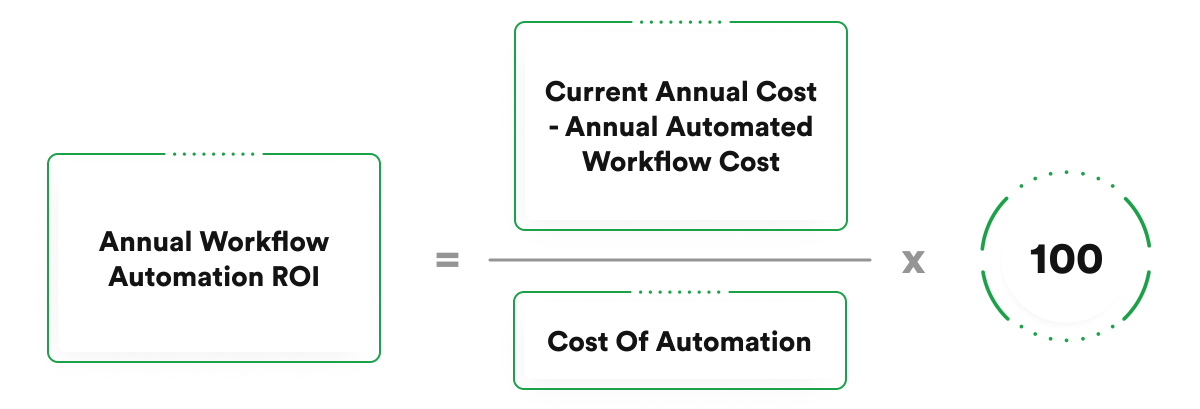
Selecting the right automation tools and platforms involves evaluating various factors to ensure the chosen solution meets the organization’s needs. One of the primary considerations is whether to opt for traditional automation tools or those powered by AI. Traditional automation tools are well-suited for repetitive, rule-based tasks that require consistency and accuracy, such as data entry and invoice processing. These tools are generally easier to implement and require less initial investment. On the other hand, AI-powered automation tools can handle more complex tasks involving decision-making, pattern recognition, and learning over time. These tools can adapt to new situations and provide more sophisticated solutions like predictive maintenance, advanced data analytics, and customer service chatbots. The choice between traditional and AI automation tools depends on the complexity of the tasks to be automated and the organization’s specific needs. Evaluating these factors helps in selecting a tool that provides the best balance between functionality and cost-effectiveness.
Scalability and flexibility are crucial considerations when selecting automation tools and platforms. Scalability refers to the automation solution’s ability to grow with the organization’s needs, while flexibility pertains to the tool’s ability to adapt to changing business requirements and integrate new functionalities. Selecting a scalable and flexible automation platform allows organizations to future-proof their investment, ensuring that the solution can handle current and future needs without requiring frequent replacements or upgrades.
Another critical factor in selecting the right automation tools and platforms is their integration capabilities with existing systems. Most organizations operate various software and platforms, including enterprise resource planning (ERP) systems, customer relationship management (CRM) tools, and other business applications. The chosen automation solution must seamlessly integrate with these existing systems to ensure a smooth and efficient workflow. Integration capabilities are vital for eliminating data silos and providing that information flows freely across different systems, enhancing overall operational efficiency.
When evaluating automation tools, it is essential to consider how well they can connect with existing software, whether through application programming interfaces (APIs), built-in connectors, or other integration mechanisms. Robust integration capabilities reduce the risk of disruptions during implementation and ensure that the automation solution enhances, rather than hinders, the organization’s existing processes.
A leading cybersecurity firm faced challenges with manual processes and inefficiencies. They partnered with rinf.tech to implement a Cognitive Automation Platform, which automates key processes like threat detection, alert prioritization, and incident response workflows. As a result of our custom automation solution, the Client managed to reduce the time to identify and respond to potential threats by 60%, enabling the team to mitigate risks more swiftly and effectively.
The platform’s advanced analytics and machine learning capabilities provided more profound insights into threat patterns and vulnerabilities, allowing for more proactive security measures. Automating routine tasks freed cybersecurity analysts to focus on more strategic investigations, enhancing job satisfaction and productivity. Employee feedback indicated a 30% increase in job satisfaction post-implementation. Financially, the platform resulted in substantial cost savings, reducing the need for overtime hours and reallocating resources to more critical areas, resulting in estimated annual savings of $200,000.
This case study highlights the importance of selecting the right automation tools tailored to specific organizational needs. The success of the Cognitive Automation Platform in enhancing the cybersecurity team’s efficiency and performance shows the significant ROI achievable through thoughtful and strategic automation initiatives.
Implementing workflow automation begins with the development of a comprehensive implementation plan. This plan serves as a roadmap, outlining every step of the automation process from initial preparation to full deployment. It should include a detailed timeline, clearly defined milestones and specific responsibilities assigned to team members. The plan must also account for potential risks and establish contingency strategies. A thorough implementation plan ensures that all aspects of the project are considered, minimizing the chances of unexpected challenges. It includes phases such as process analysis, selection of the appropriate automation tools, and pilot testing before full-scale deployment. By meticulously planning each stage, organizations can ensure a smooth transition to automated workflows, reducing disruptions and maximizing the efficiency and effectiveness of the new system.
Effective change management and employee training are critical to a successful workflow automation project. Change management involves:
Comprehensive employee training programs should cover all aspects of the automated processes, including hands-on practice sessions and ongoing support. Providing adequate training helps alleviate resistance to change and ensures employees are confident and capable of working with the new systems, fostering a positive and proactive work environment.
Continuous monitoring and performance evaluation are essential to ensure the automation system functions as intended. This involves tracking KPIs identified during the planning phase to measure automation success. Regular monitoring allows organizations to detect issues early and make necessary adjustments. Performance evaluation should be ongoing, with periodic reviews to assess whether automation meets efficiency, cost savings, and other metrics. By consistently evaluating performance, organizations can ensure the automation system remains aligned with their objectives and continues to deliver value.
Continuous improvement and optimization are crucial for maintaining the effectiveness of workflow automation over time. Reviewing and refining automated processes enhances efficiency and adapts to changing business needs. Establishing a culture of continuous improvement encourages employee feedback and suggestions for enhancements. Optimization efforts include updating software, reconfiguring workflows, and integrating new technologies. Committing to continuous improvement ensures that automation investments continue to deliver maximum ROI and keep pace with industry advancements.
The success of workflow automation projects lies in understanding and maximizing ROI. This financial metric measures benefits versus costs, empowering organizations to justify their investments and make informed decisions. By relying on ROI, companies can ensure that their automation initiatives yield tangible value, such as cost savings, increased efficiency, and enhanced productivity. A well-defined ROI framework aids in tracking progress and optimizing outcomes, ensuring the long-term success of automation efforts.
The journey to successful workflow automation begins with a strategic approach focused on ROI and is supported by reliable tech partners like rinf.tech. This approach allows organizations to transform operations, drive substantial business impacts, and position themselves for sustained success in an increasingly competitive landscape.
Let’s talk.

This article explores how automation can help reduce energy consumption and waste. With the right approach, organizations can make meaningful progress toward sustainable efficiency.

AI-driven workflow automation is transforming how organizations operate. By replacing time-consuming manual tasks with intelligent, self-optimizing systems, businesses can boost productivity by as much as 40% while reducing costs and minimizing errors. From enhancing customer service and streamlining software development to enabling data-driven decision-making, AI is not only modernizing traditional processes but also paving the way for a more agile and competitive future. This article delves into the evolution from rigid robotic process automation to adaptive AI workflows, offering practical insights on harnessing this technology to drive innovation and sustainable growth.

Delving into the key concepts, benefits, and costs associated with workflow automation and offering practical tips for maximizing ROI.