
Legacy App Migration to Cloud: Best Practices and Considerations
This article offers organizations a comprehensive guide to navigating the complexities of transitioning legacy applications to cloud infrastructure.
As legacy systems age, they increasingly demand more frequent repairs and updates, which further escalates maintenance costs. Organizations often build large amounts of technical debt, with an average of almost $361,000 for every 100,000 lines of code. They find it increasingly difficult to operate these outdated systems efficiently due to the declining pool of professionals skilled in legacy systems, the increased expense of hiring and keeping the necessary skills, and the inability of these systems to integrate with modern technologies and support evolving business needs.
The cloud solves these challenges by providing scalable, flexible, and cost-efficient infrastructure supporting modern business needs. Cloud migration allows organizations to leverage advanced technologies, such as AI and ML, which can significantly enhance their tech prowess and drive competitive advantage. On top of that, by transitioning to the cloud, companies can optimize resource utilization and reduce capital expenses while maintaining on-premises infrastructure.
This article explores the considerations and challenges in migrating legacy applications to the cloud and shares some practical strategies for a successful transition.
Cloud migration offers multiple benefits that can significantly enhance an organization’s operational capabilities and competitive edge.
One of the primary advantages is scalability and flexibility. Cloud environments allow businesses to dynamically scale their IT resources up or down based on demand. This ensures that companies can handle peak loads without oversupplying resources, which is particularly beneficial during high-demand periods or for applications with fluctuating usage patterns.
Another key benefit is the long-term cost efficiency. By transitioning from on-premises infrastructure to the cloud, organizations can reduce capital costs related to hardware and software purchases and maintenance. Instead, they can leverage a pay-as-you-go model, where they only pay for the resources they actually use. This model not only lowers upfront costs but also helps optimize ongoing operational expenses. Additionally, many cloud providers offer automated tools for resource management, which can help further optimize costs by shutting down unused resources during off-peak hours.
Enhanced performance and reliability are also significant benefits of cloud migration. Cloud providers typically offer robust infrastructure with high availability and disaster recovery capabilities. This ensures that applications run smoothly and are resilient to failures, reducing downtime and improving user experience. Moreover, cloud environments often come with advanced monitoring and management tools, allowing organizations to address performance issues and maintain optimal operational efficiency proactively.
Security and compliance are critical considerations for many organizations, and cloud migration can provide substantial improvements in these areas. Cloud providers play a crucial role in this, investing heavily in state-of-the-art security measures and compliance certifications, offering businesses a secure environment that meets industry standards. This includes features such as encryption, access control, and regular security updates, which help protect sensitive data and ensure regulatory compliance.
Cloud migration further enhances innovation and agility. The cloud provides access to the latest technologies, such as artificial intelligence, machine learning, and big data analytics, enabling businesses to innovate rapidly and stay ahead of the competition. Cloud platforms also support agile development practices, allowing software development teams to quickly develop, test, and deploy new applications and features.
Migrating legacy applications to the cloud involves selecting the right strategy to meet specific business goals, technological requirements, and operational constraints. A clear and achievable roadmap can significantly impact the migration project’s success, cost, and timeline.
Let’s review some of the key strategies for cloud migration.
Rehosting, commonly known as “lift and shift,” involves migrating applications to the cloud with minimal or no modifications. This strategy is often chosen for its simplicity and speed. It allows organizations to move applications quickly without changing their core architecture. While it may not fully leverage cloud-native features, it is suitable for applications that do not require extensive optimization or modification. This approach can serve as an initial step, enabling businesses to reduce their on-premises footprint and gain immediate cloud benefits such as improved scalability and reduced physical infrastructure costs.
Re-platforming involves slightly modifying applications to optimize them for the cloud environment without extensive code changes. This strategy allows organizations to use cloud-native features, improving performance and efficiency. By re-platforming, businesses can optimize their applications for cloud operations, such as utilizing managed database services or containerization, while avoiding the need for a complete overhaul of the application’s architecture. This approach strikes a balance between the simplicity of rehosting and the extensive benefits of more transformative strategies.
Refactoring or re-architecting is a more complex strategy that requires significant changes to the application’s code and architecture to leverage cloud-native features fully. This approach is chosen when the goal is to achieve maximum performance, scalability, and resilience.
Refactoring may involve:
Although this strategy demands more time and resources, it provides the highest potential for optimizing the application’s capabilities and delivering long-term benefits.
Repurchasing involves replacing the existing on-premises application with cloud-based Software as a Service (SaaS) solutions. This strategy is often used when the existing application can be replaced with a commercially available cloud service that offers similar or superior functionality. Repurchasing can simplify migration by eliminating the need to manage the application’s infrastructure and updates. However, careful evaluation is required to ensure the SaaS solution meets all business requirements and integrates seamlessly with other systems.
Retiring involves identifying and decommissioning applications that are no longer needed or provide little value. This strategy can reduce costs and eliminate unnecessary complexity from the IT environment. Organizations can focus their resources on maintaining and optimizing critical systems by retiring redundant or obsolete applications. This process requires a thorough assessment to ensure that no essential functions are lost and that dependencies with other systems are appropriately managed.
In some cases, it may be prudent to retain specific applications on-premises either temporarily or indefinitely. This strategy, often referred to as “revisit,” is chosen when moving an application to the cloud is not currently feasible due to latency requirements, regulatory constraints, or the high cost of migration. Retaining applications on-premises allows organizations to continue operating while developing a more suitable cloud strategy for future migration. This approach requires regular reassessment to determine when or if the application should be migrated to the cloud.
Hybrid migration combines on-premises, private, and public cloud resources to create a flexible and optimized IT environment. This strategy allows organizations to transition to the cloud gradually, moving workloads in phases and maintaining control over sensitive data. Hybrid migration benefits businesses that require a mix of cloud and on-premises resources due to regulatory, security, or performance considerations. This approach offers the best of both worlds, providing the scalability and flexibility of the cloud while retaining critical on-premises capabilities.
Incremental migration involves gradually migrating applications and data to the cloud in phases. This approach helps manage risk and allows for adjustments based on initial feedback and performance. By migrating incrementally, organizations can test the cloud environment with smaller workloads, make necessary adjustments, and ensure each phase succeeds before proceeding. This method reduces the impact on operations and provides a controlled path to full cloud adoption.
Cloud bursting is a hybrid strategy that extends on-premises applications to use cloud resources during peak demand. This approach allows organizations to handle sudden spikes in workload by leveraging the cloud’s scalability without permanently moving the entire application. Cloud bursting is ideal for applications with variable or seasonal demand, providing a cost-effective solution to manage peak loads while maintaining control over core operations.
Containerization involves packaging applications and their dependencies into containers, which can be easily deployed and managed in the cloud. This strategy ensures consistent environments across development, testing, and production, simplifying the migration process and enhancing portability. Containers provide an efficient way to modernize legacy applications, making them more adaptable to cloud environments and enabling seamless integration with cloud-native services.
Serverless architecture involves rewriting applications in a serverless computing environment, where the cloud provider manages the infrastructure. This strategy reduces the need for infrastructure management and scales automatically with demand, allowing developers to focus on writing code. Serverless architecture is highly scalable and cost-effective, particularly for applications with unpredictable or fluctuating workloads.
Data-first migration prioritizes the migration of data before applications. This approach ensures data availability and consistency, which is crucial for applications that rely heavily on data integrity. By migrating data first, organizations can test the cloud environment, establish secure data management practices, and ensure that applications can access the data seamlessly once migrated. This strategy minimizes the risk of data loss and provides a smoother transition for application migration.
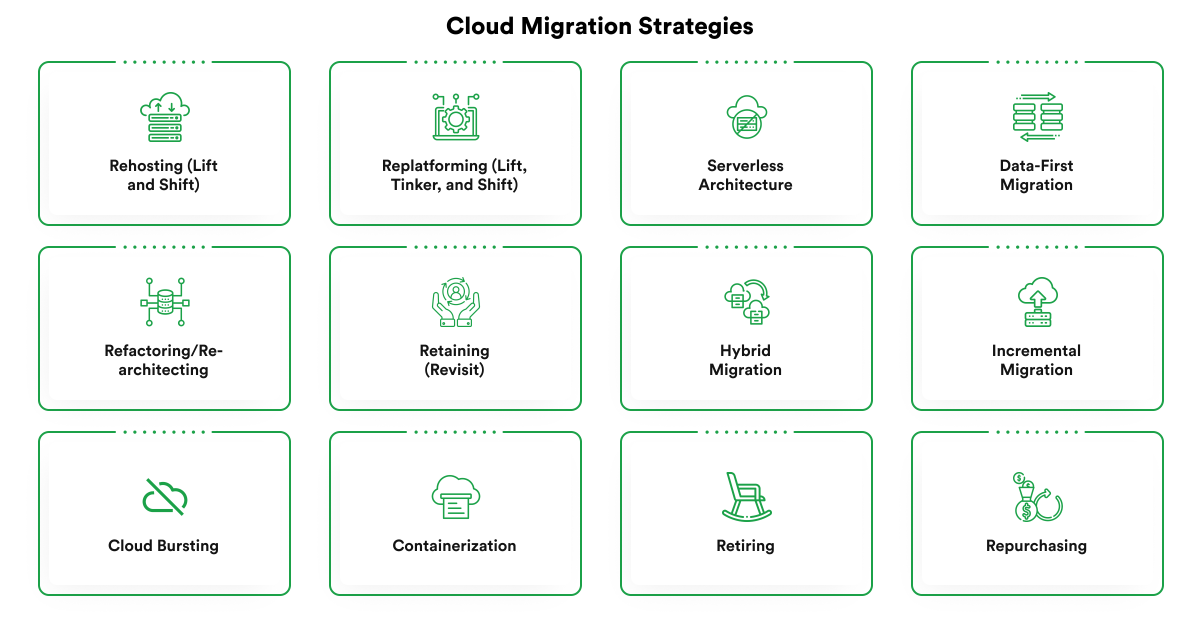
Vendor lock-in occurs when an organization becomes overly dependent on a single cloud provider, making switching to another provider or reverting to an on-premises solution difficult and costly. This dependency can limit flexibility, increase costs, and hinder the adoption of innovative technologies from other providers. To mitigate the risk of vendor lock-in, organizations should select a cloud provider that offers flexibility and compatibility with different platforms.
Evaluating Service Level Agreements (SLAs) and supporting services is critical in selecting the right cloud provider. Organizations should thoroughly assess the provider’s SLAs to understand the guarantees for uptime, performance, and support. Additionally, it is essential to evaluate the provider’s support services, including their response times, staff availability, and the comprehensiveness of their support plans.
Another important aspect is considering the provider’s future technologies and innovation plans. Organizations should choose providers who continuously invest in new technologies and expand their service offerings. This forward-looking approach ensures that the business can leverage the latest advancements in cloud computing, such as artificial intelligence, machine learning, and edge computing, to stay competitive and innovative.
Effectively managing cloud costs is a significant challenge for organizations during and after migration due to the pay-as-you-go model of cloud environments. This model, while flexible, can result in unexpected expenses if not correctly managed. The difficulty lies in accurately predicting usage patterns, optimizing resource allocation, and avoiding over-provisioning. With appropriate cost management strategies, businesses can prevent budget overruns and reduce returns on their cloud investments.
To manage and optimize cloud costs, organizations should implement several key strategies. Regularly reviewing cloud spending is essential to identify and address inefficiencies. Continuous monitoring of usage and expenses allows businesses to promptly detect and rectify anomalies or unnecessary expenditures. Tools and dashboards provided by cloud providers can aid in tracking and analyzing spending patterns. Employing auto-scaling to adjust resources based on demand ensures cost efficiency by only paying for necessary resources, thereby avoiding overprovisioning and underutilization. Additionally, choosing suitable pricing models, such as reserved instances or savings plans for predictable workloads, can lead to substantial cost savings compared to on-demand pricing.
Integrating legacy applications with modern cloud-based services often poses significant challenges due to differing technology stacks and architectures. Legacy systems, typically built on outdated technologies, may need to be more readily communicated with modern, cloud-native applications that leverage microservices, containerization, and serverless computing. These differences can lead to compatibility issues, making it difficult to achieve seamless integration. The contrast in development languages, data formats, and communication protocols between legacy and modern systems can also hinder smooth interoperability, necessitating specialized tools and strategies to bridge the gap.
Organizations can employ several integration strategies to address the challenges posed by differing technology stacks. A common approach is to use APIs or middleware solutions to facilitate communication between legacy and cloud-based systems. APIs act as intermediaries, enabling data exchange and functionality between disparate systems, while middleware solutions provide additional layers of abstraction and management, helping to standardize interactions and streamline integration efforts.
Ensuring seamless communication between legacy and modern systems requires careful planning and execution. This involves mapping data flows, defining integration points, and establishing robust data transformation and synchronization mechanisms. Tools like enterprise service buses (ESBs) and integration platforms as a service (iPaaS) can be crucial in managing these interactions, providing a unified framework for integrating diverse applications and services.
A well-thought-out integration strategy is essential for instilling confidence in stakeholders about the feasibility and success of cloud migration. By demonstrating a clear plan for integrating legacy systems with modern cloud services, businesses can alleviate concerns about potential disruptions and ensure smooth transitions. This includes showcasing detailed roadmaps, highlighting the use of proven integration tools and techniques, and providing assurances of minimal downtime and operational continuity.
Ensuring data security in the cloud is paramount, especially when integrating legacy systems that may have yet to be designed with modern security standards in mind. Cloud providers offer a range of security features, such as encryption, identity and access management, and threat detection, which can help protect sensitive data during and after migration. Implementing these security measures is crucial to safeguarding data integrity and preventing unauthorized access.
Meeting industry-specific compliance standards is another critical aspect of cloud integration. Organizations must ensure that their cloud infrastructure and data management practices comply with relevant regulations, such as GDPR for data protection or HIPAA for healthcare information. Cloud providers often provide compliance certifications and tools to help businesses meet these requirements, but it remains the organization’s responsibility to implement and maintain compliant practices.
Addressing potential performance and latency issues is essential for successful integration. Legacy systems may need to be optimized for the cloud, leading to performance bottlenecks when interfacing with cloud-based services. To mitigate these concerns, organizations can implement load balancing, caching, and using content delivery networks (CDNs) to improve data transfer speeds and reduce latency.
Developing a robust disaster recovery plan is crucial to ensure business continuity during and after migration. This involves setting up backup and recovery mechanisms, defining recovery time objectives (RTOs) and recovery point objectives (RPOs), and regularly testing disaster recovery procedures to ensure they work as intended. Cloud providers offer various tools and services to facilitate disaster recovery, such as automated backups and cross-region replication.
Ensuring business continuity requires meticulous planning and execution, particularly during migration. Organizations should identify critical applications and data, prioritize migration, and implement failover strategies to maintain operations during disruptions. This holistic approach helps minimize downtime and ensures the business can function smoothly throughout migration.
At rinf.tech, we once helped a major banking client solve its challenges with fragmented legacy applications that inhibited efficiency in credit ratings, risk assessment, loans, and deposits. Having conducted a thorough technology assessment, our Team identified performance bottlenecks and the lack of a modern business process integration layer. As a deliverable, we developed a custom solution that included robust banking process automation, integration of new workflows, and user experience enhancement with updated frontend and UI/UX components. This solution resulted in six-figure annual cost savings due to discontinuation of expensive legacy system licenses and automation upgrades, improved customer service quality, and streamlined compliance with audit requirements.
The solution we delivered not only facilitated better communication and process execution between the client’s business users and IT department but also ensured seamless integration of new business requirements. By alleviating the communication barriers among various departments, our client managed to minimize costs, time, and resources needed for maintaining its numerous legacy systems.
On top of that, our solution helped achieve a 35% increase in business process visibility.
One of the primary challenges in cloud migration is managing data transfer without causing significant downtime. During migration, data needs to be transferred from on-premises systems to the cloud, a process that can be time-consuming and complex. Ensuring that this transfer does not disrupt business operations is crucial. Techniques such as data replication and incremental migration can help in this regard. Data replication involves copying data to the cloud in real time, ensuring that the most current data is available in both environments. On the other hand, incremental migration involves transferring data in small batches, allowing the organization to continue operating while data is being moved.
To minimize disruption during migration, organizations can adopt several strategies. Scheduling migrations during off-peak hours is one practical approach, as it reduces the impact on daily operations. Additionally, leveraging migration tools provided by cloud vendors can help automate and streamline the process, providing companies with the necessary support and guidance for a smoother transition.
Addressing skill gaps within the existing IT team is a significant challenge in cloud migration. Cloud technologies often require different skills and expertise compared to traditional on-premises systems. Knowledge of cloud architecture, security practices, and management tools can help the migration process. Organizations must invest in training and development programs for their IT teamsto overcome this.
Providing the necessary training and resources for cloud technologies is essential to ensure a successful migration. This includes formal training programs, certifications, and hands-on workshops that cover various aspects of cloud computing, from infrastructure management to security protocols. Encouraging continuous learning and providing access to advanced training materials can keep the team motivated and engaged with the latest cloud trends and technologies.
Effective change management is crucial in overcoming organizational resistance to cloud migration. Employees may hesitate to adopt new technologies and processes, which can slow migration and affect the system’s benefits. Clear communication of the benefits of cloud migration, involvement of key stakeholders, and providing training and support can help alleviate concerns and build confidence in the new system.
Implementing effective change management practices involves several steps. First, it is essential to communicate the benefits of cloud migration to all stakeholders, highlighting how it will improve efficiency and the organization’s competitive edge. Involving key stakeholders in the planning and decision-making can also help gain their support and commitment. Additionally, providing training and support to employees during and after the migration can alleviate concerns and build confidence in the new system. Regular updates and open communication channels can ensure everyone is informed about the progress and changes during the migration process.
Cloud migration offers organizations a significant opportunity to modernize their IT infrastructure, enhance operational efficiency, and drive innovation. By understanding the various benefits, such as scalability, cost efficiency, improved performance, and access to the latest technologies, companies can better align their strategic objectives with their technological needs.
For those ready to embark on their cloud migration journey, engaging with experienced technology partners like rinf.tech can provide valuable support and expertise throughout the migration journey, ensuring full leverage of cloud computing benefits. Whether your goal is to reduce costs, improve scalability, or drive innovation, a strategic and well-executed cloud migration can unlock new opportunities and position your organization for future success.
Let’s talk.

This article offers organizations a comprehensive guide to navigating the complexities of transitioning legacy applications to cloud infrastructure.

Delving into the essence of successfully implementing ML projects, exploring strategic approaches, the comprehensive life cycle from conception to deployment, and real-world industry applications.

This article explores five solid arguments for why companies should move their current CCTV system to the cloud and how it can create several advantages for their operations.
Copyright © 2023 rinf.tech. All Rights Reserved.
Terms & Conditions. Cookie Policy. Privacy Policy.
Politica Avertizari de Integritate (RO)